In today’s fast world, how fast your website loads is key to keeping users happy and successful online. This guide will give you expert advice on how to speed up website, how to increase website speed, and how to boost website speed. You’ll learn how to make your site run faster and perform better.
Ever asked what’s the secret to making websites load faster? Find out the tips and tricks that will make your site fast, easy to use, and engaging for visitors.
Key Takeaways
- Learn how to make your website faster and improve your online presence.
- Find out how to make your website load quicker and improve user experience.
- Discover ways to make your website run faster and perform better.
- Use new strategies to make your website load faster and run smoother.
- Make your website more responsive and give users a great experience.

Optimize Images for Faster Loading
Having a fast-loading website is key for a great user experience. Images can greatly affect how quickly your site loads. By optimizing your images, you can make your WordPress site run faster and perform better.
Compress Image Files
Compressing images is a must to reduce their size without losing quality. You can use various tools and plugins for this. Here are some options:
- Online tools like TinyPNG or Compressor.io
- WordPress plugins like WP Smush or Imagify, which make compression easy
- Editing software like Adobe Photoshop or GIMP for manual compression
Compressing your images helps reduce their file size. This makes your website load faster, speeding up your WordPress site.
Resize Images for Web
Resizing images for the web is another way to make them load quicker. Big, high-res images can slow down your site. By making them the right size and format, you can improve load time and make your WordPress site faster.
Here are tips for resizing images for the web:
- Use editing software to resize images for your website’s needs
- Change images to the right file format, like JPEG or PNG, based on what they show and how clear they need to be
- Think about using a responsive image solution, like the WordPress srcset, for different device sizes
By optimizing your images this way, you can improve load time. This ensures your WordPress site loads quickly, giving visitors a smooth experience.
Minify and Combine CSS and JavaScript
Making your website fast is key for a great user experience. One way to speed up your site is by making your CSS and JavaScript files smaller. This cuts down the file size and the number of requests, making your site load faster.
Minifying means getting rid of extra characters like spaces and comments in the code. This can make files up to 30% smaller, which means faster loading and better website performance.
Combining your CSS and JavaScript files into one can also speed things up. It means your browser only has to load a few big files instead of many small ones. This makes browsing smoother for your users.
To make these changes, you can use different tools and methods, such as:
- Minify CSS and minify JavaScript using online tools or scripts on your server.
- Combine CSS and combine JavaScript files into one or use tools like Webpack or Gulp.
- Use browser caching to keep the minified and combined files for later visits, cutting down on load times.
These steps help reduce code bloat, optimize website code, and improve website performance. They make your site run better and can make your users happier. This can also help your website do well.
“Optimizing your website’s performance is one of the most effective ways to improve the user experience and drive business success.”
| Technique | Benefits |
|---|---|
| Minify CSS and JavaScript | Reduces file size by up to 30%, leading to faster load times |
| Combine CSS and JavaScript files | Decreases the number of HTTP requests, improving website performance |
| Leverage browser caching | Ensures minified and combined files are cached for subsequent visits |
Leverage Browser Caching
To make your website faster and better for users, consider using browser caching and content delivery networks (CDNs). These tools can cut down on server load, make pages load quicker, and give users a faster, more responsive site.
Configure Caching Headers
Browser caching saves static website parts like images, CSS files, and JavaScript on the user’s device. When a visitor comes back, their browser gets these files from the cache, not the server. To make this work well, set up the right caching headers. These tell the browser how long to keep certain files, making repeat visits faster.
Utilize a Content Delivery Network (CDN)
A content delivery network (CDN) also helps your site run smoother. It’s a network of servers around the world that store and send your site’s content to users. This cuts down on how far data has to travel, making it quicker for users far from your main server. Using a CDN can improve website speed, reduce server load, and enhance the overall user experience.
| Benefit | Browser Caching | Content Delivery Network (CDN) |
|---|---|---|
| Improved Loading Times | ✓ | ✓ |
| Reduced Server Load | ✓ | ✓ |
| Enhanced User Experience | ✓ | ✓ |
| Global Content Distribution | – | ✓ |
Using browser caching and content delivery networks together is a great way to improve website speed, reduce server load, and give your visitors a better experience.
Implement Code Splitting
Making your website faster is key to a great user experience. Code splitting is a smart way to do this. It lets you break your JavaScript into smaller pieces. This means users only get the code they need for the page they’re on.
Using code splitting helps reduce the initial load time of your site. This is important for keeping users happy and engaged. When someone visits your site, they’ll only get the JavaScript they need. This makes your site faster and improves overall website performance.
Code splitting also means using lazy loading. This loads things like images or videos only when they’re needed. It makes your site faster and more responsive. Users don’t have to wait for things they don’t need right away.
“Code splitting is a powerful technique that can significantly improve website performance and enhance the user experience. By breaking down your JavaScript into smaller, more manageable chunks, you can drastically reduce the initial load time and ensure that users only receive the content they need for the current page.”
Adding code splitting to your website is a smart move. It makes your JavaScript delivery better. This leads to improved website performance, enhanced user experience, and more engagement and satisfaction from your visitors.
how to speed up website
In today’s fast world, website speed is key to a good user experience and success. By using the strategies in this guide, you can make your website load faster and work better. Let’s look at the main steps to speed up your site and grab your audience’s attention.
Optimize Images for Faster Loading
Images often slow down websites. Making your images smaller can greatly improve your website speed optimization and website performance improvement. Make sure to compress image files and resize images for the web to cut down their size without losing quality.
Minify and Combine CSS and JavaScript
Smaller code means faster loading times. Minifying your CSS and JavaScript files by removing extra stuff can reduce website loading time. Also, combining many files into fewer can make your site increase website responsiveness.
Leverage Browser Caching
Browser caching can cut down loading time by keeping often-used resources on your device. Set up caching headers to decide how long to keep these resources. Using a Content Delivery Network (CDN) can also boost loading speeds.
Implement Code Splitting
Code splitting is a way to make your site faster by breaking your code into smaller parts. This lets the browser load only what’s needed for the first page, making your site website loading time shorter.
With these tips, you can make your website faster and more user-friendly. Remember, making your site run better can really help your success online. So, focus on how to speed up website as part of your online plan.
“Optimizing website performance is not a one-time task, but an ongoing process. Stay vigilant and continuously monitor and improve your website’s speed to keep your users engaged and satisfied.”
Enable Gzip Compression
Making your website load faster can greatly improve user experience and SEO. Enabling Gzip compression is a great way to do this. Gzip reduces the size of files like HTML, CSS, and JavaScript, making your site load quicker.
Configure Gzip on Web Server
To turn on Gzip compression, you need to set it up on your web server. The steps vary by server type, but here’s a basic guide:
- Find out what web server software you’re using (like Apache, Nginx, or Microsoft IIS).
- Find the web server’s config file and look for the Gzip compression section.
- Turn on Gzip by adding the right settings in the file.
- Choose which files to compress, usually HTML, CSS, JavaScript, JSON, and XML.
- Save the changes and restart your web server for them to work.
With Gzip compression, your website’s files can be up to 70% smaller. This means faster load times and happier users. It also helps your SEO, making your site more visible to search engines and visitors.
“Enabling Gzip compression is one of the easiest and most effective ways to improve your website’s speed and performance.”
Keep in mind, the exact steps may change based on your server and hosting setup. Always check your server’s help resources or get help from a web expert if you’re not sure.

Optimize Database Queries
If your website uses a database, make sure to optimize your queries and use caching. This helps reduce server load and makes your website faster. By doing this, you can make your website work better and give your visitors a great experience.
Use Caching Mechanisms
Caching is key to making your database queries faster and your website quicker. It stores data that people often look at, so your server doesn’t have to work as hard. This means your server gets less busy and your website runs smoother.
- Set up a caching system like Redis or Memcached to keep data in memory.
- Use page caching to keep HTML pages ready, so you don’t have to make them every time someone visits.
- Query caching saves the answers to common database questions, so you don’t ask them over and over.
- Look into caching mechanisms that help with optimizing database queries and improving website speed.
| Caching Mechanism | Description | Benefits |
|---|---|---|
| Redis | An open-source, in-memory data structure store used as a database, cache, and message broker. | Provides fast access to data, making your website run quicker. |
| Memcached | A distributed memory object caching system used to speed up dynamic web applications by easing the load on the database. | Reduces server load and speeds up your website by keeping data in memory. |
| Page Caching | Keeps HTML pages in the cache, so they don’t need to be made every time someone visits. | Makes your website faster by serving pages from cache instead of making them from scratch. |
| Query Caching | Saves the answers to common database questions, so they don’t have to be asked again. | Improves database queries and reduces server load, making your website faster. |
Using good caching mechanisms can really help with optimizing database queries and improving website performance. This means a smoother and more enjoyable visit for your website’s users.
Reduce HTTP Requests
Reducing the number of HTTP requests can make your website faster and improve user experience. Every time a user visits your site, their browser fetches many resources like images and scripts. This can slow down the loading process.
By cutting down on the resources your site needs, you can make it load faster. This means improving website performance and enhancing the user experience.
Combine and Minify Resources
Start by combining and minifying your CSS and JavaScript files. This means merging several files into one, reducing the file size and the number of requests. Minifying also removes extra stuff like whitespace, making the files smaller and faster to load.
Optimize Images and Media
Images and media can increase HTTP requests quickly. Make sure to minimize external resources by optimizing your images. Use the right file formats and compress them without losing quality. Use content delivery networks (CDNs) to serve assets from a location near your users, reducing requests and improving website performance.
Limit Third-Party Scripts
Third-party scripts, like tracking pixels and social media widgets, can add to the number of requests. Check the resources your site uses and minimize external resources by using fewer third-party scripts. Find alternatives that need fewer requests.
By using these strategies to reduce HTTP requests, you can improve website performance. This means giving your users a faster, enhanced user experience.
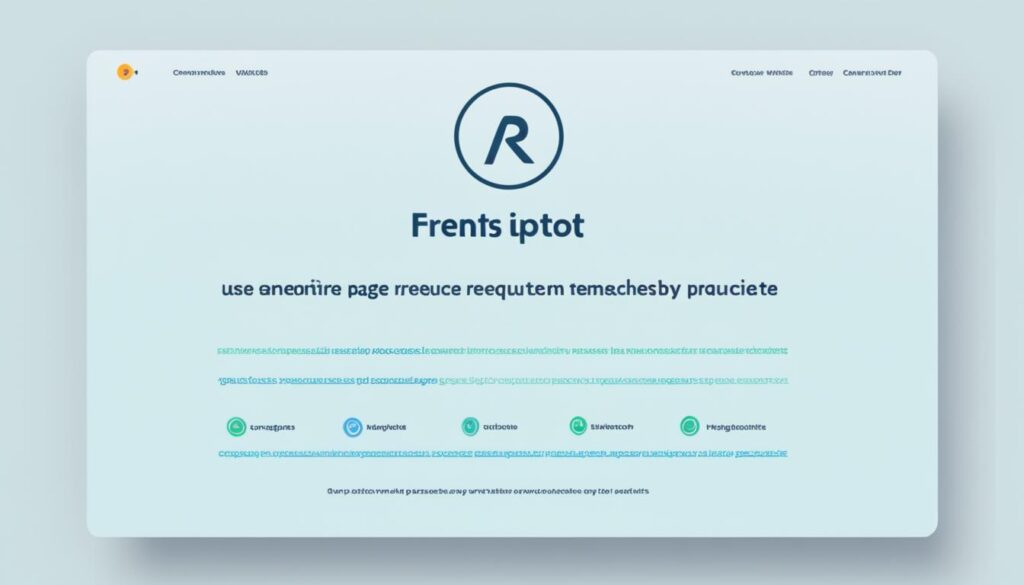
| Technique | Benefits |
|---|---|
| Combine and Minify CSS and JavaScript | Reduces file size and number of HTTP requests |
| Optimize Images and Media | Minimizes external resources and improves loading times |
| Limit Third-Party Scripts | Decreases HTTP requests and enhances website performance |
“Reducing HTTP requests is one of the most impactful ways to improve website performance and create a better user experience.”
Monitor and Analyze Website Performance
It’s key to keep an eye on your website’s performance to spot areas that need work. With web performance tools, you can learn about your site’s loading times, how it uses resources, and how users feel about it. This info helps you make smart choices to speed up your site.
Use Web Performance Tools
Many web performance tools can help you boost your site’s speed and performance. They give you detailed reports on how your site does, pointing out where it might be slow or inefficient. Some top tools include:
- Google PageSpeed Insights: This tool checks your web pages and suggests ways to make them faster.
- GTmetrix: Gives a full check-up of your site’s performance, covering load times, page size, and resource use.
- Pingdom: Offers detailed reports on load times, page speed, and performance in different places.
- WebPageTest: Tests your site’s speed from various spots and devices, giving you a full view of its performance.
Using these tools regularly helps you find slow spots, speed up your site, and make users happier.
| Tool | Key Features | Pricing |
|---|---|---|
| Google PageSpeed Insights | – Analyzes webpage content – Provides optimization suggestions – Mobile-friendly testing | Free |
| GTmetrix | – Comprehensive performance analysis – Waterfall charts and optimization recommendations – Cross-browser and device testing | Free basic plan, paid plans available |
| Pingdom | – Website speed and uptime monitoring – Detailed performance reports – Alerting and incident management | Free basic plan, paid plans available |
| WebPageTest | – Detailed performance testing – Waterfall charts and optimization suggestions – Supports multiple locations and device types | Free |
With these web performance tools, you can deeply understand your site’s speed and performance. This lets you make choices based on data and improve your site for a better user experience.
Conclusion
By using the expert tips and strategies in this guide, you can make your website faster and better. You can optimize images, reduce code, and use caching to improve your site. These steps will help make sure your website works well and gives users a smooth experience.
Speeding up your website is key for making users happy and getting more engagement and sales. It also helps you beat your competitors and rank higher on search engines. This can lead to more growth and success for your business.
Improving your website’s speed is an ongoing task. Keep an eye on how your site performs and be ready to try new things as needed. With these tips, you’re on the path to a website that looks good and works great. This will keep your visitors coming back.
FAQ
What are the best ways to speed up my website?
To make your website faster, try these tips: optimize images, minify CSS and JavaScript, and use browser caching. Also, consider code splitting, Gzip compression, and database query optimization. Don’t forget to reduce HTTP requests and check your website’s performance regularly.
How can I optimize images to improve website speed?
To make images load faster, compress them and resize for the web. Use techniques like lazy loading too. These steps will make your images smaller and speed up your site.
What is the benefit of minifying and combining CSS and JavaScript?
Minifying and combining your CSS and JavaScript files makes them smaller and reduces HTTP requests. This removes extra characters and comments, making your code faster and more efficient.
How does browser caching and using a Content Delivery Network (CDN) help speed up my website?
Browser caching saves your website’s files on users’ devices, so they don’t need to download them every time. A CDN also stores your content in servers near your users, making your site load faster and improve the user experience.
What is code splitting and how can it improve website performance?
Code splitting breaks your JavaScript into smaller parts. This means users only get the code they need for the page, making your site load faster and improving the user experience.
How can I enable Gzip compression to speed up my website?
Enable Gzip compression on your server to make your website’s files smaller. This includes HTML, CSS, and JavaScript files. It makes your site load faster and gives users a better experience. You’ll need to adjust your server settings for this.
How can I optimize database queries to improve website speed?
Optimizing database queries is key if your site uses a database. Use indexing, query optimization, and caching to reduce server load and speed up your site.
What is the benefit of reducing HTTP requests on my website?
Every time a user visits your site, their browser makes many HTTP requests. Reducing these requests makes your site load faster and improves the user experience.
How can I monitor and analyze my website’s performance?
Keep an eye on your website’s performance with tools like Google PageSpeed Insights, WebPageTest, and Lighthouse. They give you insights on loading times, resource usage, and user experience. This helps you make your site faster and better.
